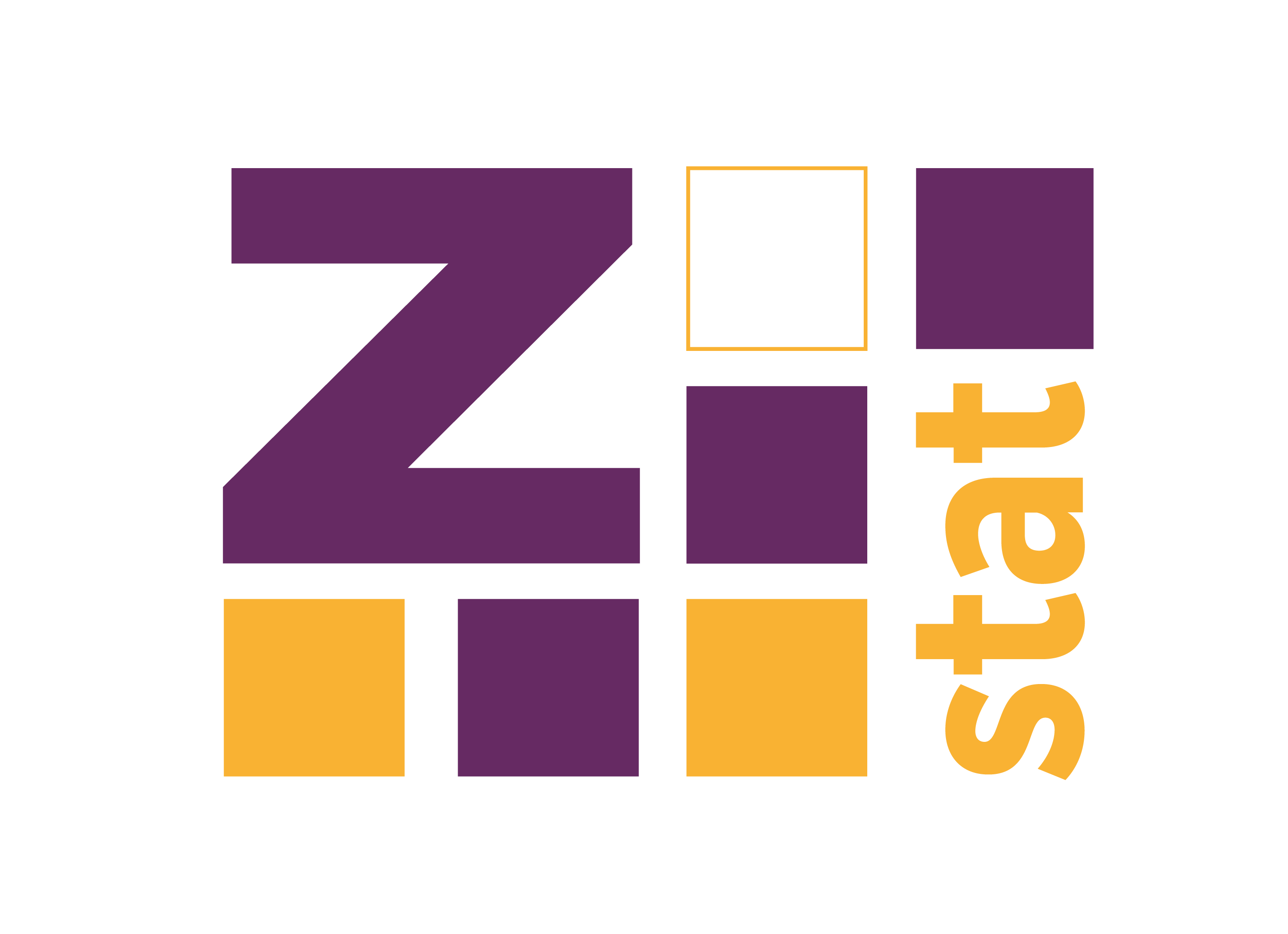When you need to create a pptx file in R, the best way is to use an officer package. officer is quite easy to use and the documentation is quite extensive so that I won’t describe the basics (https://davidgohel.github.io/officer/articles/powerpoint.html - link to the officer‘s docs). However, I always have some problems with specifying the proper parameters for the ph_with_* functions, especially the type and index parameters. Of course one can use the ph_with_*_at versions, but it requires to manually adjust all the coordinates, which might be even more problematic. To make my life easier, I created a function which creates a template file with all possible slides’ layouts and fills all the containers in each layout with some text containing the information needed for ph_with_*. See the code below:
library(officer)
library(dplyr)
library(stringr)
pptx_description <- function(doc) {
add_slide_with_description <- function(layout, master, doc, props) {
tmpProps <- props %>% filter(name == layout, master_name == master)
tmpProps <- tmpProps %>%
select(master_name, type) %>%
group_by(master_name, type) %>% mutate(idx = row_number())
doc <- doc %>% add_slide(layout = layout, master = master)
for(i in seq_len(nrow(tmpProps))) {
tt <- tmpProps[i,]$type
idx <- tmpProps[i,]$idx
master_name <- tmpProps[i,]$master_name
txt <- str_interp("'${master_name}' '${layout}' type = '${tt}', index = ${idx}")
try({ doc <- doc %>% ph_with_text(txt, index = idx, type = tt) }, silent = TRUE)
}
doc
}
props <- layout_properties(doc)
allLayouts <- props %>% select(master_name, name) %>% distinct()
for(i in seq_len(nrow(allLayouts))) {
doc <- add_slide_with_description(
layout = allLayouts$name[[i]],
master = allLayouts$master_name[[i]],
doc = doc, props = props
)
}
doc
}Default template (read_pptx()):
To test the function I passed the default file created using empty call of read_pptx():
doc <- read_pptx()
print(pptx_description(doc), "../../static/other/test-all-basic.pptx")The output file can be found here: https://github.com/zzawadz/blog/raw/master/static/other/test-all-basic.pptx.
Some screenshots:
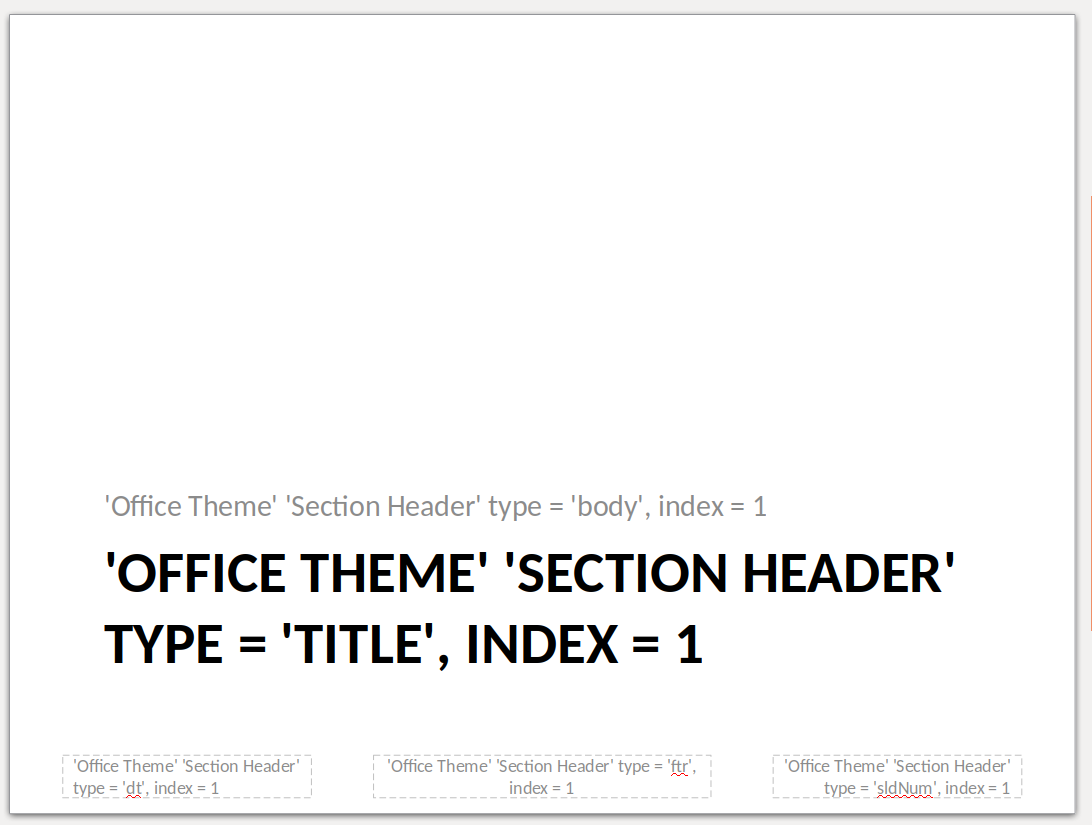
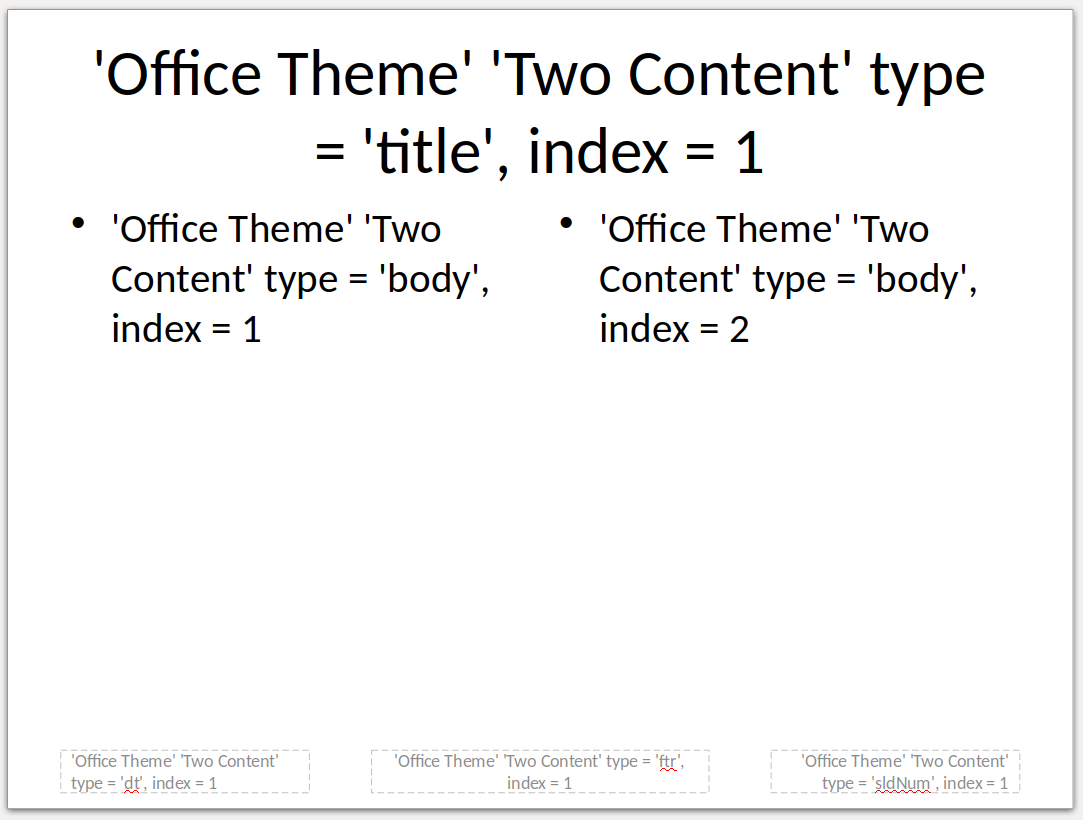
Custom template:
For custom styles, you need to load a file from disk (remember not to overwrite the source file with the output file!):
doc <- read_pptx("../../static/other/Presentation.pptx")
doc <- doc %>% remove_slide() # remove the existing slides
print(pptx_description(doc), "../../static/other/test-all-custom-theme.pptx")The input file containing the ‘Madison’ style can be download from https://github.com/zzawadz/blog/raw/master/static/other/Presentation.pptx and the result from https://github.com/zzawadz/blog/raw/master/static/other/test-all-custom-theme.pptx.
Some screenshots:
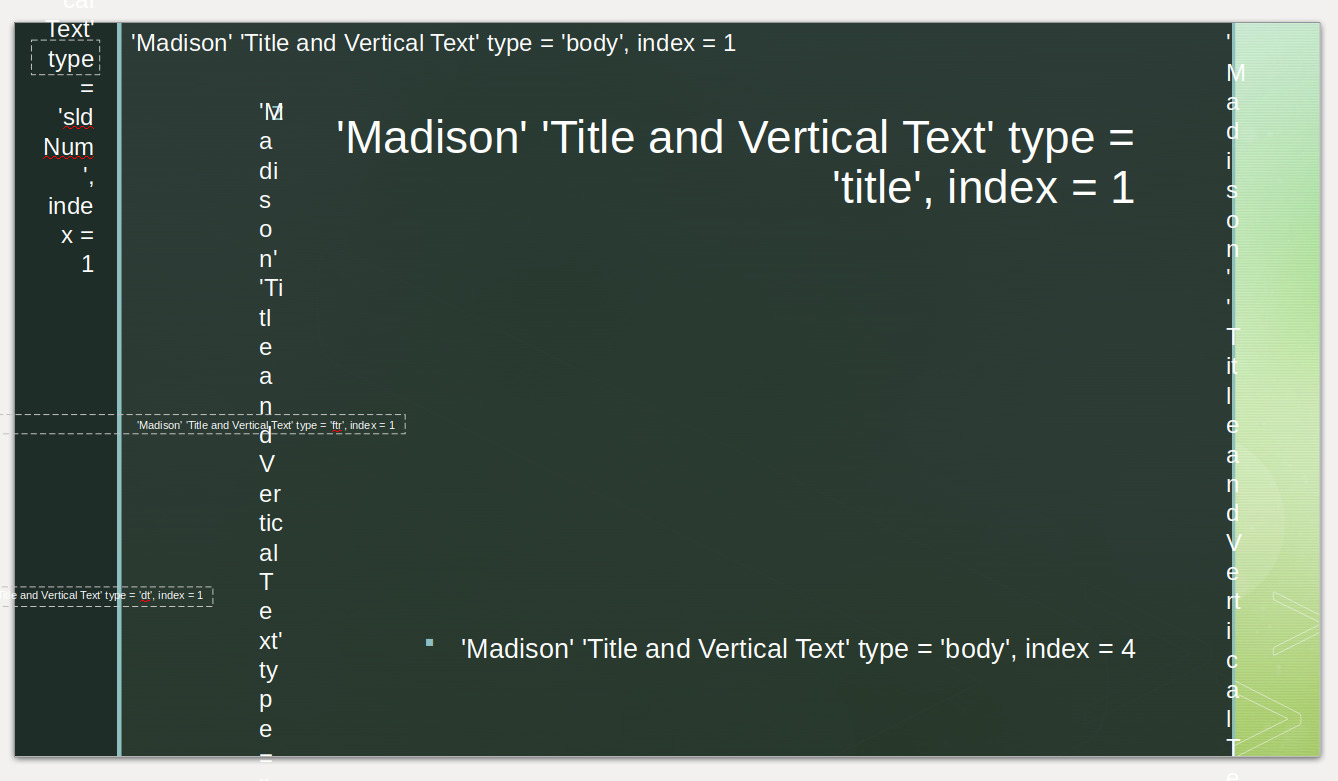
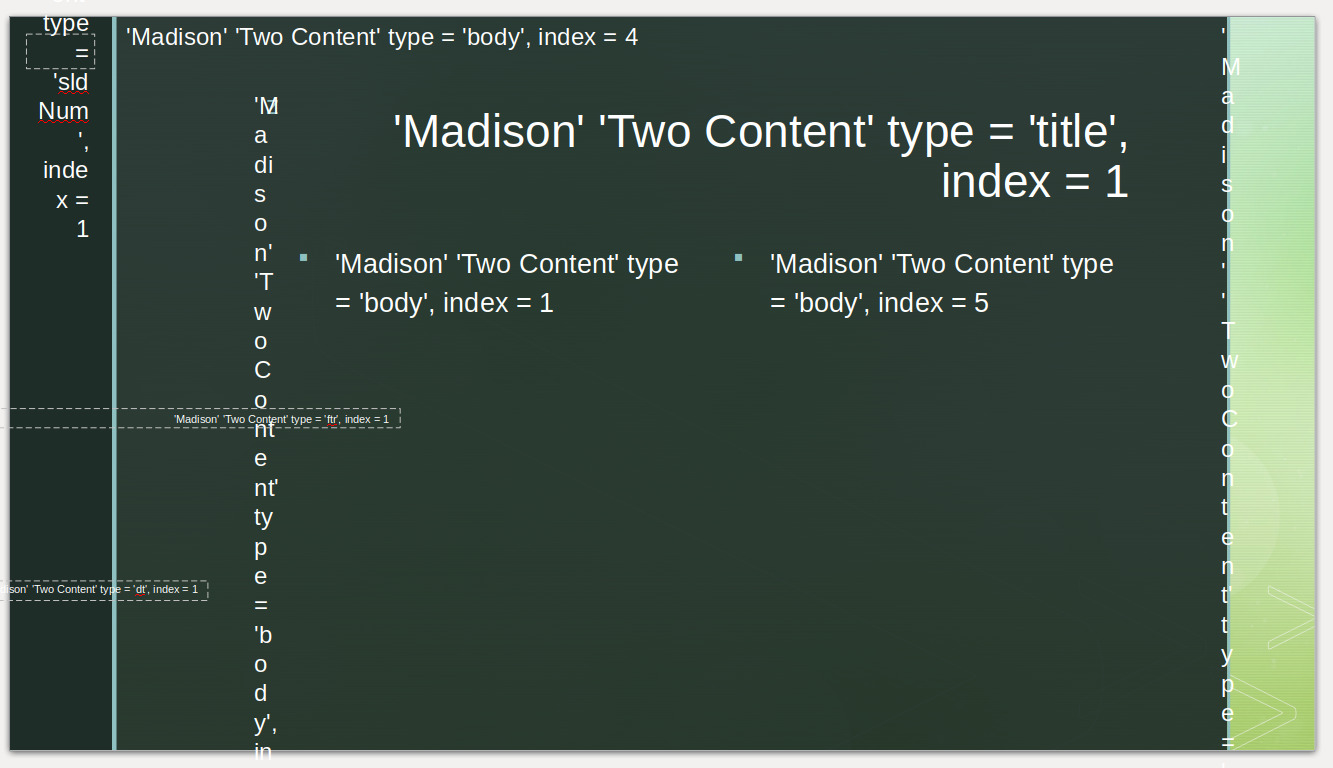
Summary
I hope you’ll find this useful. For more information about creating reports with R check the r-reports tag: https://www.zstat.pl/tags/r-reports/.